yProv4ML
This library is part of the yProv suite, and provides a unified interface for logging and tracking provenance information in machine learning experiments, both on distributed as well as large scale experiments.
It allows users to create provenance graphs from the logged information, and save all metrics and parameters to json format.
Data Model
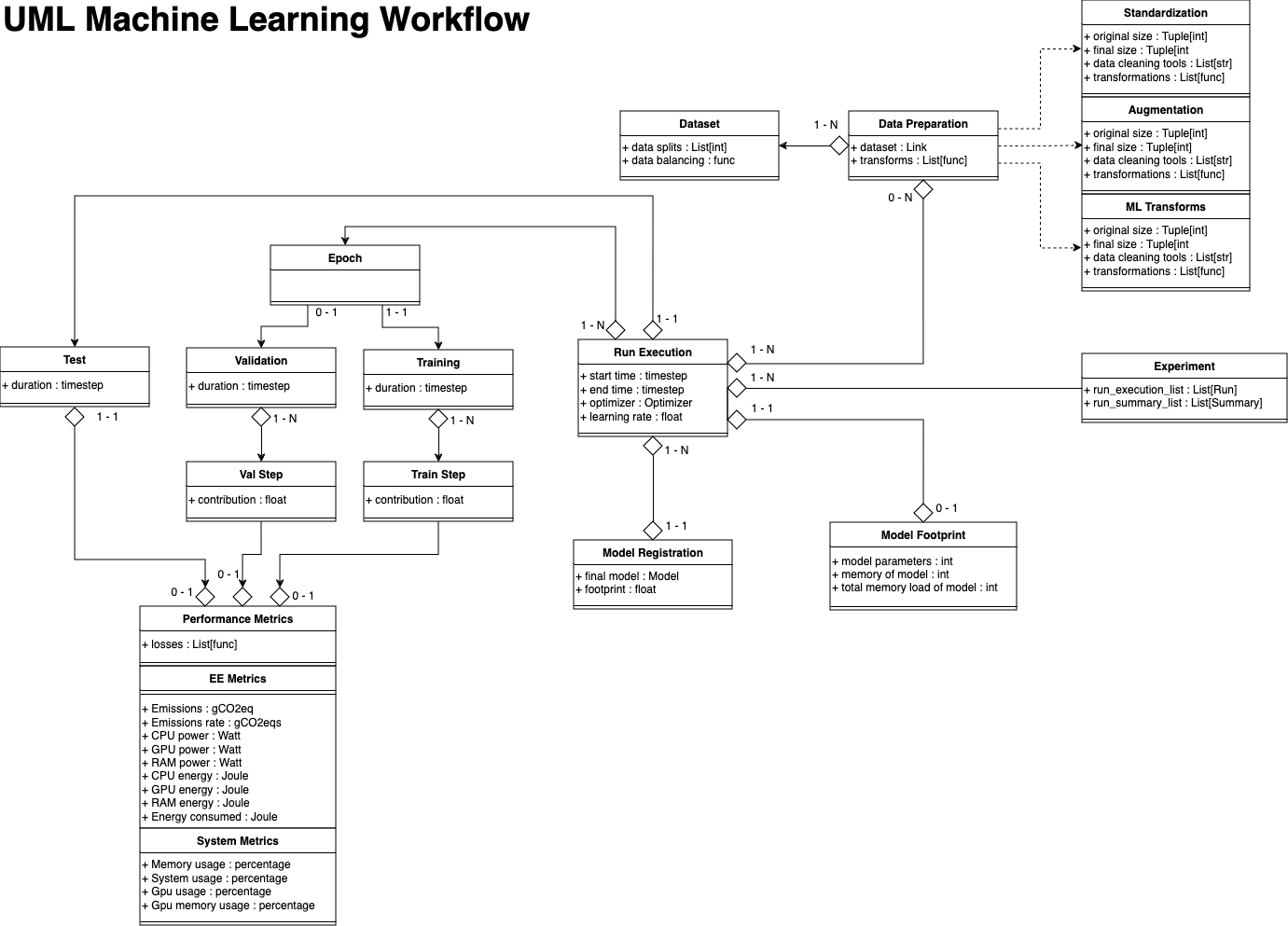
Example
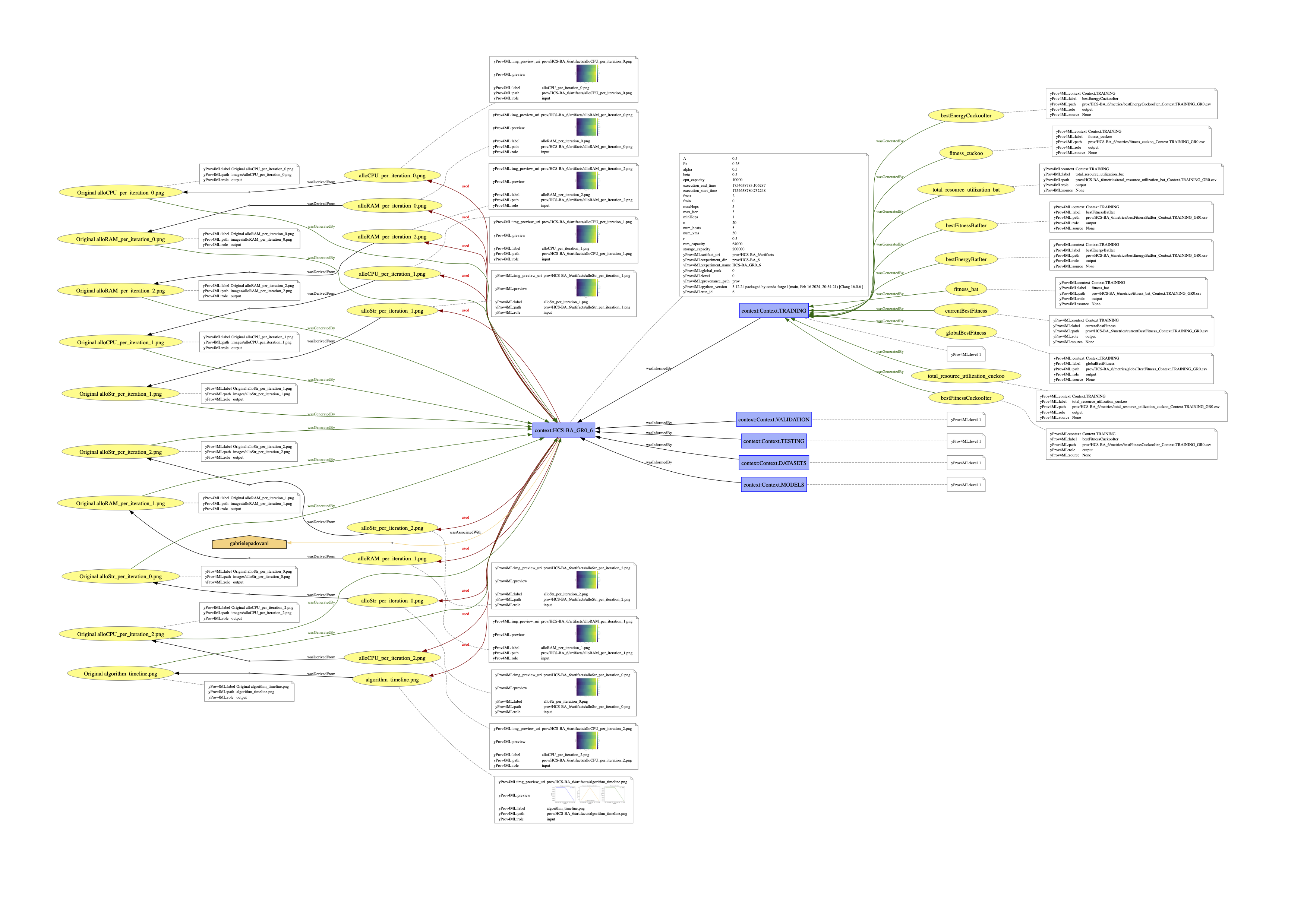
The image shown above has been generated through one of the yProv4ML use cases. Several examples are present in the examples section and provided in the example directory on GitHub.
Metrics Visualization
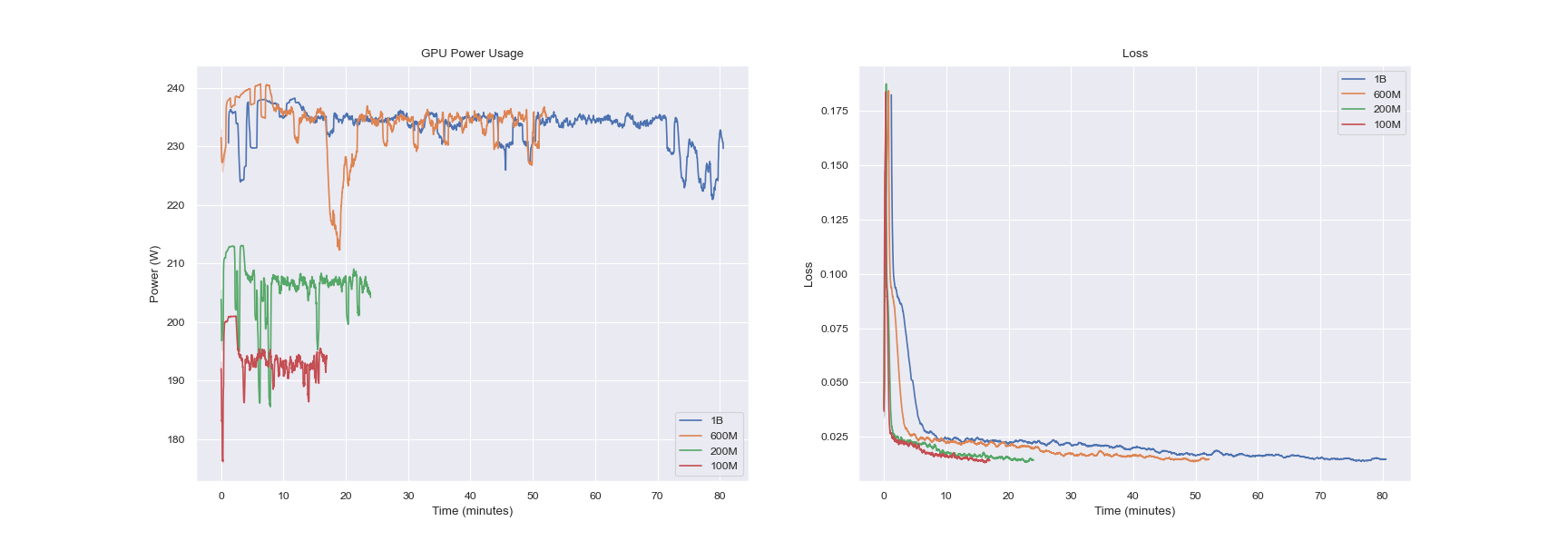
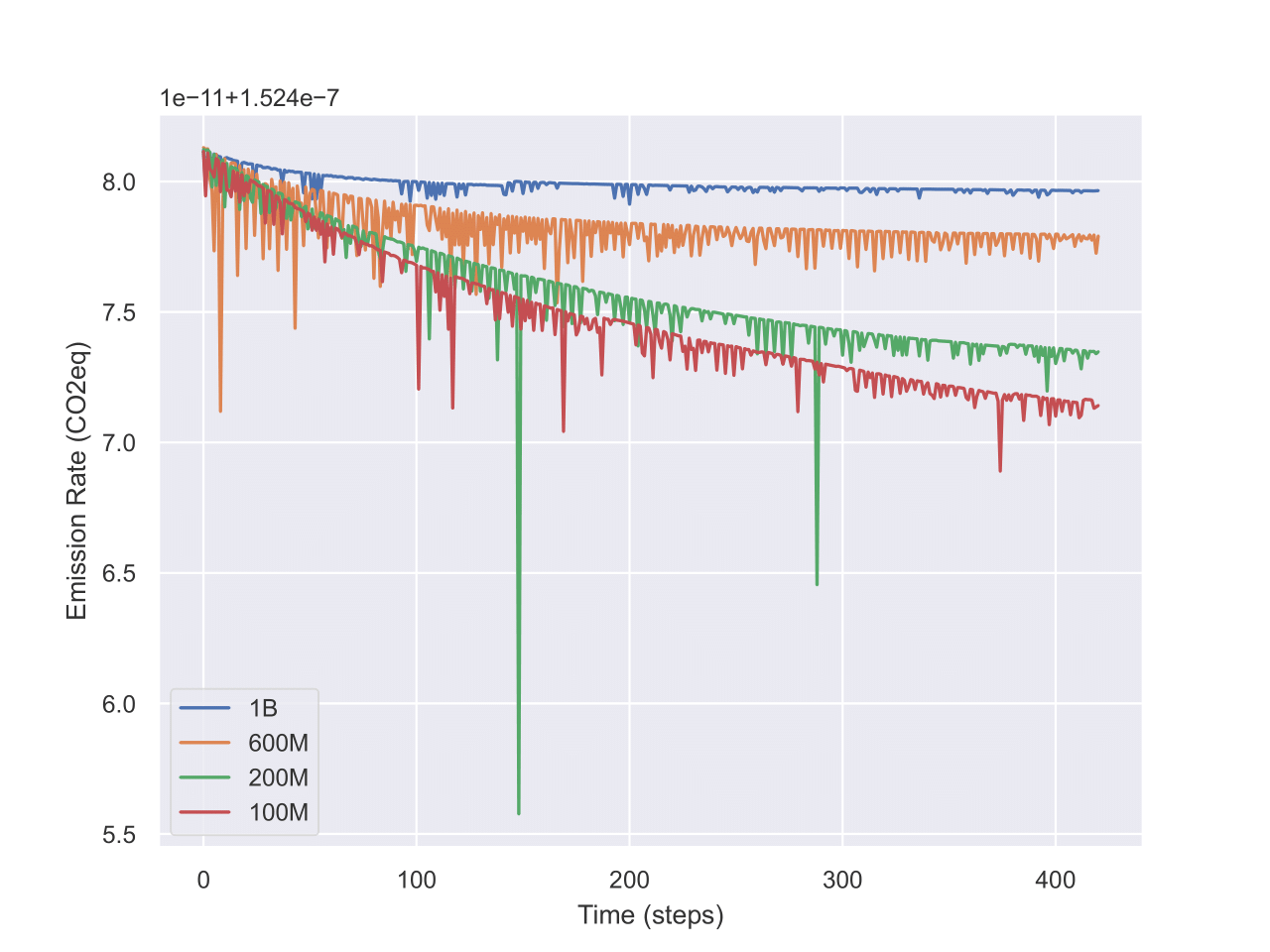
Experiments and Runs
An experiment is a collection of runs where each run is a single execution of a python script.
By changing the experiment_name parameter in the start_run function, the user can create a new experiment.
All artifacts and metrics logged during the execution of the experiment will be saved in the directory specified by the experiment ID. Additionally, a global rank (GR) parameter is tracked, to enable the library to save data in multi-process environments.
Several runs can be executed in the same experiment. All runs will be saved in the same directory (according to the specific experiment name and ID).
Contributors
Former Contributors
Pre-Requisites 🔧
The creation of dot files and svg images for the library is handled through the GraphViz suite. For everything to correctly work, this module has to be installed. We reference both the installation section on their docs, as well as the main ways to install it.
Linux
sudo apt install graphviz
MacOS
# Installing Homebrew
/bin/bash -c "$(curl -fsSL https://raw.githubusercontent.com/Homebrew/install/HEAD/install.sh)"
brew install graphviz
Windows
Installers are at the Download page of GraphViz.
Installation 👷♂️
Install from pip:
pip install yprov4ml
# Or for the legacy version
pip install 'yprov4ml==1.0'
Install from the repository:
git clone https://github.com/HPCI-Lab/yProvML.git
cd yProvML
pip install -r requirements.txt
pip install .
# Or use apple extra if on a Mac
pip install .[apple]
# or install for specific arch
pip install .[nvidia] # or .[amd]
or simply:
pip install --no-cache-dir git+https://github.com/HPCI-Lab/yProvML
To install a specific branch of the library:
git clone https://github.com/HPCI-Lab/yProvML.git
cd yProvML
git switch development # or any other branch
pip install -r requirements.txt
pip install .
Setup
Before using the library, the user must set up the yProv4ML execution, as well as library specific configurations:
prov4ml.start_run(
experiment_name: str,
prov_user_namespace: Optional[str] = None,
prov_save_path: Optional[str] = None,
collect_all_processes: bool = False,
save_after_n_logs: int = 100,
rank: Optional[int] = None,
metrics_file_type: MetricsType = MetricsType.ZARR,
csv_separator:str = ",",
use_compressor: Optional[CompressorType] = None,
)
The parameters are as follows:
| Parameter | Type | Description |
|---|---|---|
experiment_name | string | Required. Name of the experiment |
prov_user_namespace | string | Optional. User namespace for the provenance graph |
prov_save_path | string | Optional. Directory to save the provenance graph |
collect_all_processes | bool | Optional. Whether to collect all processes |
save_after_n_logs | int | Optional. Save the graph after n logs |
rank | int | Optional. Rank of the process |
metrics_file_type | MetricsType | Optional. File format in which to save metrics, can be MetricsType.ZARR, MetricsType.CSV, MetricsType.NETCDF |
csv_separator | str | Optional. Separator used if metrics_file_type is MetricsType.CSV. |
disable_codecarbon | Optional[bool] | Optional. Whether to use codecarbon to calculate stats. |
use_compressor | Optional[CompressorType] | Optional. Type of compressor used to create the run zip. If None, then no compression is applied. |
prov_user_namespace is a required string that defines the namespace under which all provenance data will be grouped. It helps in logically separating and organizing data across different users or projects, ensuring that the provenance graph remains structured and easily navigable.
collect_all_processes: A boolean flag that, when set to True, enables the collection of provenance data from all processes, which is particularly useful in multi-processing or distributed computing environments. By default, this is False, meaning only the main process (at rank 0) will be monitored unless otherwise specified.
save_after_n_logs: An optional integer that determines how frequently the provenance graph should be saved based on the number of logs collected. For example, if set to 100, the graph will be saved every 100 logs. This is essentially a caching system, which balances between execution time and RAM usage.
rank: This optional integer is used in distributed settings to specify the rank or ID of the currently collecting process. Leaving this parameter empty and collect_all_processes to False implies that only the process at rank 0 will collect data.
disable_codecarbon: An optional boolean that controls whether the CodeCarbon tool is used for tracking the environmental impact of the experiment (e.g., carbon emissions). Setting this to True disables CodeCarbon integration, which can be useful in environments where this measurement is not needed or supported.
At the end of the experiment, the user must end the run:
prov4ml.end_run(
create_graph: Optional[bool] = False,
create_svg: Optional[bool] = False,
crate_ro_crate: Optional[bool]=False,
)
| Parameter | Type | Description |
|---|---|---|
create_graph | Optional[bool] | Optional. Whether to create the graph |
create_svg | Optional[bool] | Optional. Whether to create the svg |
crate_ro_crate | Optional[bool] | Optional. Indicates whether to pack the experiment in a ro-crate zip, containing all the run's information. |
This call allows the library to save the provenance graph in the specified directory.
We allow to pack the entire experiment data as a RO-Crate to enable the user to easily share the final execution of his experiment.
Provenance Graph Creation (GraphViz)
The standard method to generate the .dot file containing the provenance graph is to set the create_graph parameter to True.
If the user necessitates to turn a PROV-JSON created with yProv4ML into a .dot file, the following code command can be used:
python -m yprov4ml.prov2dot --prov_json prov.json --output prov_graph.dot
Provenance Graph Image (SVG)
The standard method to generate the .svg image of the provenance graph is to set the create_svg parameter to True.
In this case both create_graph and create_svghave to be set to True.
If the user necessitates to turn a .dot file into a .svg file, the following code command can be used:
python -m yprov4ml.dot2svg --dot prov_graph.dot --output prov_graph.svg
Or alternatively, using directly the Graphviz suite:
dot -Tsvg -O prov_graph.dot
General Logging
When logging parameters and metrics, the user must specify the context of the information. The available contexts are:
TRAINING: adds the information to the training contextVALIDATION: adds the information to the validation contextTESTING: adds the information to the testing contextMODELS: adds the information to the models groupDATASETS: adds the information to the datasets group
The user can easily create new contexts:
Example:
prov4ml.create_context("TRAINING_LOD2", prov4ml.Context.TRAINING)
prov4ml.create_context("TRAINING_LOD3", prov4ml.Context.TRAINING_LOD2)
prov4ml.log_param("loss_fn", "MSELoss", prov4ml.Context.TRAINING_LOD2)
<hr style="border: 2px solid #009B77; margin: 20px 0;">
## Log Parameters
To specify arbitrary training parameters used during the execution of the experiment, the user can call the following function.
```python
prov4ml.log_param(
key: str,
value: str,
context : Optional[Context] = None
)
| Parameter | Type | Description |
|---|---|---|
key | string | Required. Name of the parameter |
value | string | Required. Value of the parameter |
context | Optional[Context] | Optional. Indicates which context to add the parameter to |
Log Metrics
To specify metrics, which can be tracked during the execution of the experiment, the user can call the following function.
prov4ml.log_metric(
key: str,
value: float,
context: Optional[Context] = None,
step: Optional[int] = None,
source: Optional[LoggingItemKind] = None,
)
| Parameter | Type | Description |
|---|---|---|
key | string | Required. Name of the metric |
value | float | Required. Value of the metric |
context | Optional[prov4ml.Context] | Required. Context of the metric |
step | Optional[int] | Optional. Step of the metric |
source | Optional[LoggingItemKind] | Optional. Source of the metric |
The step parameter is optional and can be used to specify the current time step of the experiment, for example the current epoch, it defaults to 0. In a similar manner, the context parameter can also be omitted, and it will default to the main experiment context. The source parameter is optional and can be used to specify the source of the metric, so for example which library the data comes from. If omitted, yProv4ML will try to automatically determine the origin.
Log Artifacts
To log artifacts, the user can call the following function.
prov4ml.log_artifact(
artifact_name : str,
artifact_path : str,
context: Optional[Context] = None,
step: Optional[int] = None,
log_copy_in_prov_directory : bool = True,
is_model : bool = False,
is_input : bool = False,
)
| Parameter | Type | Description |
|---|---|---|
artifact_name | string | Required. Label to give to the artifact |
artifact_path | string | Required. Path to the artifact |
context | Optional[prov4ml.Context] | Required. Context of the artifact |
step | Optional[int] | Optional. Step of the artifact |
log_copy_in_prov_directory | bool | Optional. Copies file in artifact directory |
is_input | bool | Optional. Indicates that the artifact is used as input to the training process. |
The function logs the artifact in the current experiment. The artifact can be a file or a directory.
All logged artifacts are saved in the artifacts directory of the current experiment, while the related information is saved in the PROV-JSON file, along with a reference to the file.
The value parameter can be any artifact, a file, a path, a value. yProv4ML identifies the correct way to store this parameter in memoty and connect it to the provenance file.
If log_copy_in_prov_directory is True, the file at the specified value parameter is copied inside the artefacts directory.
If is_input is True, the artifacts will be referenced as such in the W3C prov standard. An example of this would be pretrained model weights.
Log Models
prov4ml.log_model(
model_name: str,
model: Union[torch.nn.Module, Any],
log_model_info: bool = True,
log_model_layers : bool = False,
is_input: bool = False,
)
| Parameter | Type | Description |
|---|---|---|
model_name | string | Required. Name of the model |
model | Union[torch.nn.Module, Any] | Required. The model to be logged |
log_model_info | bool | Optional. Whether to log model information |
log_model_layers | bool | Optional. Whether to log model layers |
is_input | bool | Optional. Indicates that the model is used as input to the training process |
It sets the model for the current experiment. It can be called anywhere before the end of the experiment.
The same call also logs some model information, such as the number of parameters and the model architecture memory footprint.
The saving of these information can be toggled with the log_model_info = False parameter.
The model layers details can be logged in an external .json file, which will be linked to the provenance file as an artefact.
The parameters saved for each layer depend on the type of the latter, but generally include input and output size, as well as dtype.
prov4ml.save_model_version(
model_name: str,
model: Union[torch.nn.Module, Any],
context: Optional[Context] = None,
step: Optional[int] = None,
incremental : bool = True,
is_input : bool =False,
)
The save_model_version function saves the state of a PyTorch model and logs it as an artifact, enabling version control and tracking within machine learning experiments.
| Parameter | Type | Description |
|---|---|---|
model_name | str | Required. The name under which to save the model. |
model | torch.nn.Module | Required. The PyTorch model to be saved. |
context | Optional[Context] | Optional. The context in which the model is saved. |
step | Optional[int] | Optional. The step or epoch number associated with the saved model. |
incremental | bool | Optional. Indicates whether there will be multiple versions of this model. |
is_input | bool | Optional. Indicates that the model is used as input to the training process. |
This function saves the model's state dictionary to a specified directory and logs the saved model file as an artifact for provenance tracking. It ensures that the directory for saving the model exists, creates it if necessary, and uses the torch.save method to save the model. It then logs the saved model file using log_artifact, associating it with the given context and optional step number.
If save_model_version is called several times with incremental = True, yProv4ML creates an incremental id for each model variation, and saves all in a sub-directory.
Log Datasets
yProv4ML offers helper functions to log information and stats on specific datasets.
prov4ml.log_dataset(
dataset_label : str,
dataset : Union[DataLoader, Subset, Dataset],
log_dataset_info : bool = True
)
| Parameter | Type | Description |
|---|---|---|
dataset_label | string | Required. The label of the dataset |
dataset | Union[DataLoader, Subset, Dataset] | Required. The dataset to be logged |
log_dataset_info | bool | Optional. Whether to log the dataset information |
The function logs the dataset in the current experiment. The dataset can be a DataLoader, a Subset, or a Dataset class from pytorch. Parameters which are logged include batch size, number of workers, whether the dataset is shuffled, the number of batches and the number of total samples.
Provenance Collection Creation (Clustering)
The provenance collection functionality can be used to create a summary file linking all PROV-JSON files generated during a run. These files come from distributed execution, where each process generates its own log file, and the user may want to create a single file containing all the information.
The collection can be created with the following command:
python -m prov4ml.prov_collection --experiment_path experiment_path --output_dir output_dir
Where experiment_path is the path to the experiment directory containing all the PROV-JSON files, and output_dir is the directory where the collection file will be saved.
Metrics 📊
This section covers the different types of metrics which can be collected using yProv4ml. These metrics provide insights into efficiency, resource usage, and overall effectiveness. Below is an overview of the key metric categories:
- Carbon Metrics: Focuses on tracking and analyzing carbon emissions and HW impact.
- System Metrics: Covers performance-related metrics such as CPU usage, memory consumption, and GPU stats.
- Time Metrics: Offers directives for time-based measurements.
- Registering Metrics: Offers the ability to pre-process data "in-situ".
Each subsection provides detailed explanations and methodologies for tracking and interpreting these metrics.
Carbon Metrics
The prov4ml.log_carbon_metrics function logs carbon-related system metrics during machine learning experiments. The information logged is related to the time between the last call to the function and the current call.
prov4ml.log_carbon_metrics(
context: Context,
step: Optional[int] = None,
)
| Parameter | Type | Description |
|---|---|---|
context | prov4ml.Context | Required. Context of the metric |
step | int | Optional. Step of the metric |
This function logs the following system metrics:
| Parameter | Description | Unit |
|---|---|---|
Emissions | Emissions of the system | gCO2eq |
Emissions rate | Emissions rate of the system | gCO2eq/s |
CPU power | Power usage of the CPU | W |
GPU power | Power usage of the GPU | W |
RAM power | Power usage of the RAM | W |
CPU energy | Energy usage of the CPU | J |
GPU energy | Energy usage of the GPU | J |
RAM energy | Energy usage of the RAM | J |
Energy consumed | Energy consumed by the system | J |
How is CO2Eq calculated?
The CO2 equivalent (CO2eq) is a metric used to compare the emissions of CO2.
- CO2eq is calculated by multiplying the energy consumed by the system by carbon intensity.
- Energy is calculated by multiplying the power usage by the time interval, this is done for each component (CPU, GPU, RAM).
- Carbon intensity is the amount of CO2 emitted per unit of energy consumed. It can be obtained in three ways:
- Using cloud providers' carbon intensity data (Google).
- Using the carbon intensity of the grid where the system is running (per country).
- Using the electricity mix of the grid where the system is running (renewables / gas / petroleum / coal).
Why is it decreasing?
The emissions rate can decrease due to the following reasons:
- Idle time: The system is not being used, so the power usage is low.
- Energy efficiency: The system is using less power to perform the same tasks.
- Startup time: The system is starting up, so the power usage is high at the beginning.
After plotting the metrics saved with codecarbon, we can see that the emissions rate decreases over time.
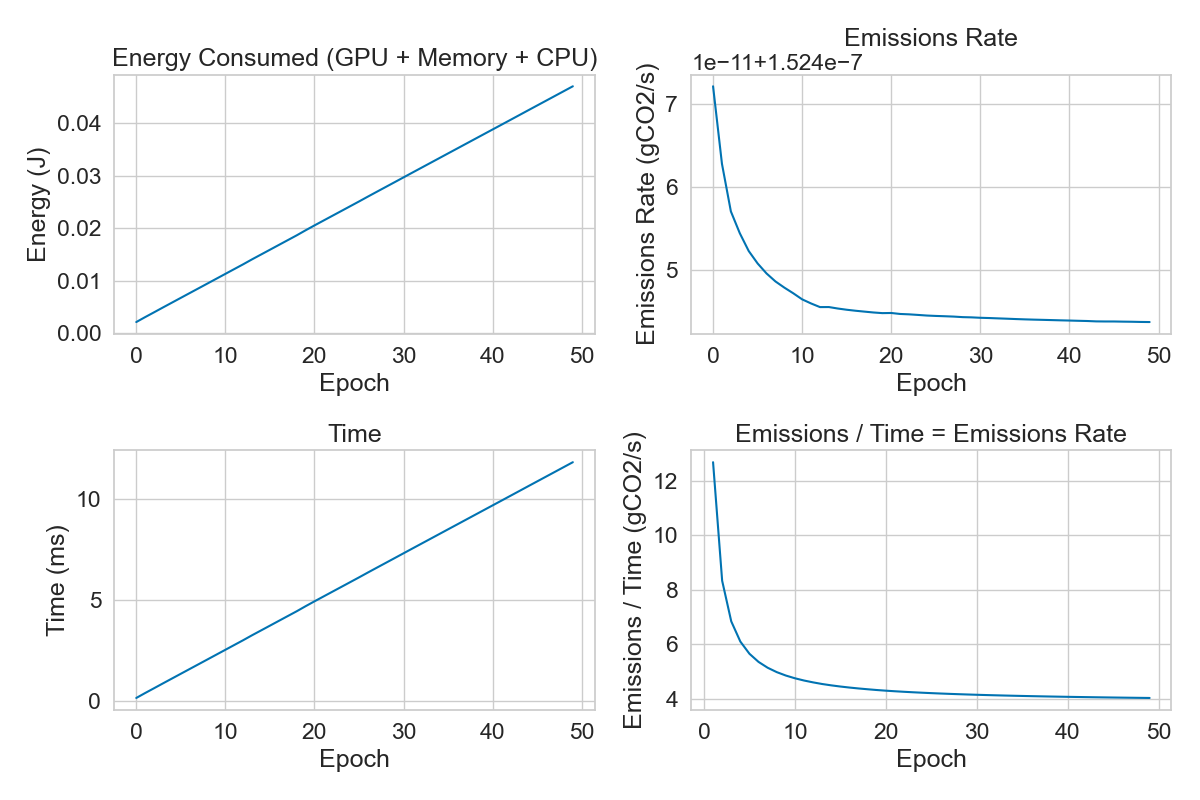
This shows that energy is mostly constant over time, while the emissions rate decreases. This is due to the ratio between energy and time, which is decreasing over time.
System Metrics
The prov4ml.log_system_metrics function logs critical system performance metrics during machine learning experiments. The information logged is related to the time between the last call to the function and the current call.
prov4ml.log_system_metrics(
context: Context,
step: Optional[int] = None,
)
| Parameter | Type | Description |
|---|---|---|
context | prov4ml.Context | Required. Context of the metric |
step | int | Optional. Step of the metric |
synchronous | bool | Optional. Whether to log the metric synchronously |
timestamp | int | Optional. Timestamp of the metric |
This function logs the following system metrics:
| Parameter | Description | Unit |
|---|---|---|
Memory usage | Memory usage of the system | % |
Disk usage | Disk usage of the system | % |
Gpu memory usage | Memory usage of the GPU | % |
Gpu usage | Usage of the GPU | % |
FLOPs per Epoch
The log_flops_per_epoch function logs the number of floating-point operations (FLOPs) performed per epoch for a given model and dataset.
prov4ml.log_flops_per_epoch(
label: str,
model: Union[torch.nn.Module, Any],
dataset: Union[torch.utils.data.Dataset, torch.utils.data.DataLoader, torch.utils.data.Subset],
context: Context,
step: Optional[int] = None
):
| Parameter | Type | Description |
|---|---|---|
label | string | Required. Label of the FLOPs |
model | Union[torch.nn.Module, Any] | Required. Model used for the FLOPs calculation |
dataset | string | Required. Dataset used for the FLOPs calculation |
context | prov4ml.Context | Required. Context of the metric |
step | int | Optional. Step of the metric |
FLOPs per Batch
The log_flops_per_batch function logs the number of floating-point operations (FLOPs) performed per batch for a given model and batch of data.
prov4ml.log_flops_per_batch(
label: str,
model: Union[torch.nn.Module, Any],
batch: Any,
context: Context,
step: Optional[int] = None,
):
| Parameter | Type | Description |
|---|---|---|
label | string | Required. Label of the FLOPs |
model | Union[torch.nn.Module, Any] | Required. Model used for the FLOPs calculation |
batch | Any | Required. Batch of data used for the FLOPs calculation |
context | prov4ml.Context | Required. Context of the metric |
step | int | Optional. Step of the metric |
Execution Time
prov4ml.log_current_execution_time(
label: str,
context: Context,
step: Optional[int] = None
)
| Parameter | Type | Description |
|---|---|---|
label | string | Required. Label of the code portion |
context | prov4ml.Context | Required. Context of the metric |
step | int | Optional. Step of the metric |
The log_current_execution_time function logs the current execution time of the code portion specified by the label.
The log_execution_start_time function logs the start time of the current execution.
It is automatically called at the beginning of the experiment.
Example:
prov4ml.log_execution_start_time()
# run training process or other very important tasks...
prov4ml.log_execution_end_time()
The log_execution_end_time function logs the end time of the current execution. It is automatically called at the end of the experiment.
Register Metrics for custom Operations
After collection of a specific metric, it's very often the case that a user may want to aggregate that information by applying functions such as mean, standard deviation, or min/max.
yProv4ML allows to register a specific metric to be aggregated, using the function:
prov4ml.register_final_metric(
metric_name : str,
initial_value : float,
fold_operation : FoldOperation
)
where fold_operation indicates the function to be applied to the data.
Several FoldOperations are already defined, such as MAX, MIN, ADD and SUBRACT. In any case the user is always able to define its own custom function, by either defining one with signature:
Example:
def custom_foldOperation(x, y):
return x // y
Or by passing a lambda function:
Example:
prov4ml.register_final_metric("my_metric", 0, lambda x, y: x // y)
The output of the aggregated metric is saved in the PROV-JSON file, as an attribute of the current execution.
Reproducing Experiments using Provenance Files
With workflow streamlined by yProv4ML, it is trivial to guarantee reproducibility of experiments even just sharing a single provenance file. To guarantee the necessary amount of information are present in the prov.json file however, some calls to the library have to be executed.
def log_execution_command(cmd : str): ...
Simply logs the execution command for it to be retrieved by the reproduction script later. This is often a call to python3
def log_source_code(path: Optional[str] = None): ...
Logs as an artifact a path to the source code. This could be a single python file (e.g. main.py), a repository link (if the path is not specified in the arguments), or an entire directory of source files. In case the source code is not on github, the source files are all copied inside the artifacts directory, and the path logged inside the provenance file will reference whis copy.
def log_input(inp : Any, log_copy_in_prov_directory : bool = True): ...
The directive log_input saves with incremental ids a various number of inputs, which are user defined.
The log_copy_in_prov_directory parameter indicates whether the input (if a file) is copied as artifact into the artifact directory. This is necessary for reproducibility of the experiment if the input is not retrievable in any other way.
def log_output(out : Any, log_copy_in_prov_directory : bool = True): ...
The directive log_output saves with incremental ids a various number of outputs, which are user defined.
Provenance Viewer
Get Data from Provenance Files
yProv4ml offers a set of directives to easily extract the information logged from the provenance.json file.
Example:
import json
data = json.load(open(path_to_prov_json))
Utility Functions
def get_metrics(data : dict, keyword : Optional[str] = None) -> List[str]
The get_metrics function retrieves all available metrics from the provided provjson file. If a keyword is specified, it filters the results to include only metrics that match the keyword.
| Parameter | Type | Default | Description |
|---|---|---|---|
data | pd.DataFrame | Required | The dataset containing metrics. |
keyword | Optional[str] | None | If provided, filters the metrics to only those containing this keyword. |
def get_param(data : dict, param : str) -> Any
Retrieves a single value corresponding to the given param. This function is useful when the parameter is expected to have a unique value and the label exactly matches in the prov json file.
def get_params(data : dict, param : str) -> List[Any]
Retrieves a list of values for the given param. This is useful when multiple values exist for the parameter (for example when marked with an incremental ID) in the provenance json file, allowing further analysis or aggregation.
| Parameter | Type | Return Type | Description |
|---|---|---|---|
data | pd.DataFrame | - | The dataset containing parameters. |
param | str | - | The specific parameter to retrieve. |
Examples
A set of 5 examples are provided:
- PyTorch Example
- PyTorch Lightning Example
- ItwinAI Logger Example
- Viewing and Plotting Data
- Reproducible Example
Example of usage with PyTorch
This section provides an example of how to use Prov4ML with PyTorch.
The following code snippet shows how to log metrics, system metrics, carbon metrics, and model versions in a PyTorch training loop.
Example:
import torch
import torch.nn as nn
import torch.nn.functional as F
from torchvision.datasets import MNIST
from torchvision import transforms
from torch.utils.data import DataLoader, Subset
from tqdm import tqdm
import prov4ml
PATH_DATASETS = "./data"
BATCH_SIZE = 32
EPOCHS = 15
DEVICE = "cpu"
TYPE = prov4ml.MetricsType.ZARR
COMP = False
# Start a new provenance logging run.
# Specify the user namespace, experiment name,
# and directory to store the provenance data.
# The graph is saved every 100 logs.
prov4ml.start_run(
prov_user_namespace="www.example.org",
experiment_name=f"{TYPE}_{COMP}",
provenance_save_dir="prov",
save_after_n_logs=100,
collect_all_processes=True,
disable_codecarbon=True,
metrics_file_type=TYPE,
use_compressor=COMP,
unify_experiments=False
)
class MNISTModel(nn.Module):
def __init__(self):
super().__init__()
self.model = torch.nn.Sequential(
torch.nn.Linear(28 * 28, 10),
)
def forward(self, x):
return self.model(x.view(x.size(0), -1))
mnist_model = MNISTModel().to(DEVICE)
tform = transforms.Compose([
transforms.RandomRotation(10),
transforms.RandomHorizontalFlip(),
transforms.RandomVerticalFlip(),
transforms.ToTensor()
])
# Log the transformation applied to the dataset as a parameter.
prov4ml.log_param("dataset transformation", tform)
train_ds = MNIST(PATH_DATASETS, train=True, download=True, transform=tform)
train_loader = DataLoader(train_ds, batch_size=BATCH_SIZE)
# Log metadata about the training dataset (e.g., source, size, structure).
prov4ml.log_dataset("train_dataset", train_loader)
test_ds = MNIST(PATH_DATASETS, train=False, download=True, transform=tform)
test_loader = DataLoader(test_ds, batch_size=BATCH_SIZE)
# Log metadata about the validation dataset.
prov4ml.log_dataset("val_dataset", test_loader)
optim = torch.optim.Adam(mnist_model.parameters(), lr=0.001)
# Log the optimizer type used in training.
prov4ml.log_param("optimizer", "Adam")
loss_fn = nn.MSELoss().to(DEVICE)
# Log the loss function used to compute training and validation loss.
prov4ml.log_param("loss_fn", "MSELoss")
losses = []
for epoch in range(EPOCHS):
mnist_model.train()
for i, (x, y) in tqdm(enumerate(train_loader)):
x, y = x.to(DEVICE), y.to(DEVICE)
optim.zero_grad()
y_hat = mnist_model(x)
y = F.one_hot(y, 10).float()
loss = loss_fn(y_hat, y)
loss.backward()
optim.step()
losses.append(loss.item())
# Log the training loss value for the current step (epoch).
# The context "TRAINING" indicates it's during the training phase.
prov4ml.log_metric("Loss", loss.item(), context=prov4ml.Context.TRAINING, step=epoch)
# Log environmental metrics such as carbon emissions produced during training.
# Requires CodeCarbon, throws exception if disabled.
prov4ml.log_carbon_metrics(prov4ml.Context.TRAINING, step=epoch)
# Log system-level metrics such as CPU/memory usage during training.
prov4ml.log_system_metrics(prov4ml.Context.TRAINING, step=epoch)
# Save the current version of the model with a label and with Context TRAINING.
# The model weights are saved incrementally in the experiment directory
prov4ml.save_model_version("mnist_model_version", mnist_model, prov4ml.Context.TRAINING)
mnist_model.eval()
for i, (x, y) in tqdm(enumerate(test_loader)):
x, y = x.to(DEVICE), y.to(DEVICE)
y_hat = mnist_model(x)
y2 = F.one_hot(y, 10).float()
loss = loss_fn(y_hat, y2)
# Log the validation loss value for the current step (epoch).
# The context "VALIDATION" indicates it's during this latter phase.
prov4ml.log_metric("Loss", loss.item(), prov4ml.Context.VALIDATION, step=epoch)
# Log the final trained model under a given name.
# This allows later retrieval, sharing, or deployment of the model.
prov4ml.log_model("mnist_model_final", mnist_model)
# Ends the current run and finalizes provenance logging.
# If `create_graph` is True, it generates a complete provenance graph.
# If `create_svg` is True, an SVG visualization of the graph is also created.
prov4ml.end_run(create_graph=True, create_svg=True, create_rocrate=True)
Example of usage with PyTorch Lightning
This section provides an example of how to use Prov4ML with PyTorch Lightning.
In any lightning module the calls to train_step, validation_step, and test_step can be overridden to log the necessary information.
Example:
def training_step(self, batch, batch_idx):
x, y = batch
y_hat = self(x)
loss = self.loss(y_hat, y)
prov4ml.log_metric("MSE_train", loss, prov4ml.Context.TRAINING, step=self.current_epoch)
prov4ml.log_flops_per_batch("train_flops", self, batch, prov4ml.Context.TRAINING,step=self.current_epoch)
return loss
This will log the mean squared error and the number of flops per batch for each the training step.
Alternatively, the on_train_epoch_end method can be overridden to log information at the end of each epoch.
Example:
import lightning as L
from lightning.pytorch import LightningModule
import torch
import torch.nn.functional as F
from torchvision.datasets import MNIST
from torchvision import transforms
from torch.utils.data import DataLoader, Subset
import prov4ml
PATH_DATASETS = "./data"
BATCH_SIZE = 64
EPOCHS = 2
class MNISTModel(LightningModule):
def __init__(self):
super().__init__()
self.model = torch.nn.Sequential(
torch.nn.Linear(28 * 28, 10),
)
def forward(self, x):
return self.model(x.view(x.size(0), -1))
def training_step(self, batch, _):
x, y = batch
loss = F.cross_entropy(self(x), y)
# Log the training loss through the ProvMLLogger automatically
# In this case the Context parameter is lost.
# To be able to log also the context and step,
# use the standard prov4ml.log_metric() call
self.log("MSE_train", loss.item(), on_step=True, on_epoch=False, prog_bar=True, sync_dist=True)
return loss
def validation_step(self, batch, _):
x, y = batch
loss = F.cross_entropy(self(x), y)
# Log the validation loss through the ProvMLLogger automatically
self.log("MSE_val", loss)
return loss
def test_step(self, batch, _):
x, y = batch
loss = F.cross_entropy(self(x), y)
# Log the testing loss through the ProvMLLogger automatically
self.log("MSE_test",loss)
return loss
def on_train_epoch_end(self) -> None:
# All standard prov4ml directives work the same way as before,
# the whole context is set up by the logger.
prov4ml.log_metric("epoch", self.current_epoch, prov4ml.Context.TRAINING, step=self.current_epoch)
prov4ml.save_model_version(f"model_version_{self.current_epoch}", self, prov4ml.Context.TRAINING, step=self.current_epoch)
prov4ml.log_system_metrics(prov4ml.Context.TRAINING, step=self.current_epoch)
prov4ml.log_carbon_metrics(prov4ml.Context.TRAINING, step=self.current_epoch)
prov4ml.log_current_execution_time("train_epoch_time", prov4ml.Context.TRAINING, self.current_epoch)
def configure_optimizers(self):
optim = torch.optim.Adam(self.parameters(), lr=0.0002)
prov4ml.log_param("optimizer", optim)
return optim
mnist_model = MNISTModel()
tform = transforms.Compose([
transforms.RandomRotation(10),
transforms.RandomHorizontalFlip(),
transforms.RandomVerticalFlip(),
transforms.ToTensor()
])
# Log the dataset transformation as one-time parameter
# This works even when not calling start_run(),
# as long as a ProvMLLogger is added to the training
prov4ml.log_param("dataset_transformation", tform)
train_ds = MNIST(PATH_DATASETS, train=True, download=True, transform=tform)
val_ds = Subset(train_ds, range(BATCH_SIZE * 1))
train_ds = Subset(train_ds, range(BATCH_SIZE * 10))
train_loader = DataLoader(train_ds, batch_size=BATCH_SIZE)
val_loader = DataLoader(val_ds, batch_size=BATCH_SIZE)
prov4ml.log_dataset("train_dataset", train_loader)
prov4ml.log_dataset("val_dataset", val_loader)
trainer = L.Trainer(
accelerator="cuda",
devices=1,
max_epochs=EPOCHS,
# The logger has to be added to the corresponding parameter in pytorch lightning
logger=[prov4ml.ProvMLLogger()],
enable_checkpointing=False,
log_every_n_steps=1
)
trainer.fit(mnist_model, train_loader, val_dataloaders=val_loader)
prov4ml.log_model("model_version_final", mnist_model)
test_ds = MNIST(PATH_DATASETS, train=False, download=True, transform=tform)
test_ds = Subset(test_ds, range(BATCH_SIZE * 2))
test_loader = DataLoader(test_ds, batch_size=BATCH_SIZE)
prov4ml.log_dataset("test_dataset", test_loader)
result = trainer.test(mnist_model, test_loader)
Example of usage with PyTorch Lightning Logger
When integrating with lightning, a much easier way to produce the provenance graph is through the ProvMLLogger.
Example:
trainer = L.Trainer(
accelerator="cuda",
devices=1,
max_epochs=EPOCHS,
enable_checkpointing=False,
log_every_n_steps=1,
logger=[prov4ml.ProvMLLogger()],
)
When logging in such a way, there is no need to call the start_run and end_run directives, and everything will be logged automatically. If necessary, it's still possible to call all yprov4ml directives, such as log_param and log_metrics, and the data will be saved in the current execution directory.
Usage with ItwinAI Logger
This section provides an example of how to use Prov4ML with PyTorch Lightning.
In any lightning module the calls to train_step, validation_step, and test_step can be overridden to log the necessary information.
Example:
trainer = L.Trainer(
accelerator="cuda",
devices=1,
max_epochs=EPOCHS,
enable_checkpointing=False,
log_every_n_steps=1,
logger=[prov4ml.ProvMLItwinAILogger()],
)
Reproducible Example
Example:
import prov4ml
prov4ml.start_run(
prov_user_namespace="www.example.org",
experiment_name="reproducible_example",
provenance_save_dir="prov",
save_after_n_logs=100,
collect_all_processes=True,
)
prov4ml.log_source_code()
prov4ml.log_execution_command("python3 examples/reproducibility_example.py")
def square(x):
return x**2
for i in range(1, 10):
prov4ml.log_input(i)
o = square(i)
prov4ml.log_output(o)
prov4ml.end_run(True, True)
